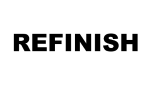Cartec Australia
Claremont Ave 27
Greenacre
NSW 2190
Australia
02-97084959
info@lemix.com.au
Order
Cartec Belgium (Flanders)
Staekboomseweg 10
2990 Wuustwezel
Belgium
32 (0) 476 473 498
info@cartec.be
Order
Cartec Belgium (Wallonia)
Tulpenstraat 15 bus 6
9810 Nazareth-Eke
Belgium
0032 471 96 59 68
Sebastien@cartec.be
Cartec China
689 Guanghua Road
Room 103, Building I
Minhang District
201108 Shanghai
info@cartec-china.com
Cartec Cyprus
Lefkosias 38
Dali 2540
Cyprus
+357 22 487505
info@gemstarktrading.com
Cartec Czech Republic
Mladoboleslavská 1108,
197 00, Praha 9-Kbely
Czech Republic
+420 212 238 227
info@ecoservis.cz
Order
Cartec Denmark
Green4Clean ApS
Møllehaven 16
4040 Jyllinge
Denmark
+45 70227832
contact@Green4clean.dk
Order
Cartec Finland
Cartec Finland Oy
Vipusenkatu 17, 15230 Lahti
Finland
+358 45 6959927
info@cartec.fi
Order
Cartec Greece
11 Promitheos street
Ilioupoli, Athens 16345
Greece
0030 210 975 23 53
info@meintanis.com.gr
Order
Cartec Indonesia
Jalan PJS 7/17,
17 Bandar Sunway
Selangor, Subang Jaya 47500, Malaysia
+60 3-5621 9801
ingrid.ooi@cartecmalaysia.com
Cartec Ireland
Racecourse Rd
Dowdallshill
Dundalk
Co. Louth, Ireland
+353 (0) 429 328 317
info@autopaint.ie
Order
Cartec Italia
Via dei Laghi, 24
36077 Altavilla Vicentina
+39 0444 1323970
info@cartecitalia.it
Order
Cartec Latvia
1 Džūkstes steet
LV-1004
Riga, Latvia
+371 67808780
rags@rags.lv
Order
Cartec Lithuania
Lazdynu 14
Siauliai LT-76185
Lithuania
00370 698 44 679
info@eurocaras.lt
Cartec Malaysia
Jalan PJS 7/17,
17 Bandar Sunway
Selangor, Subang Jaya 47500, Malaysia
+60 3-5621 9801
ingrid.ooi@cartecmalaysia.com
Cartec Malta
Airport Road
Luga, Malta
0035621897917
magridrs@vol.net.mt
Cartec The Netherlands (head office)
Verbreepark 13
2731 BR Benthuizen
The Netherlands
+31 (0)79-3410100
info@cartecworld.com
Order
Cartec Northern-Ireland
75 Millvale road,
BT35 6JZ
Bessbrook
Northern Ireland
028 3083 0654
sales@nadistribution.co.uk
Order
Cartec Norway
HB PRODUKTER AS
Pindsleveien
3221 Sandefjord
033446100
post@cartec.no
Order
Cartec Poland
Mastik Group
Janygowiec 8A
43-227 Miedźna
Poland
+48 513 016 912
info@mastik.com
Cartec Portugal
Estrada Alqueidão da Serra
1005 Perulhal 2440 - 206
Reguengo do Fétal Portugal
+351 244 765 096
geral@atwoo.pt
Order
Cartec Singapore
Jalan PJS 7/17,
17 Bandar Sunway
Selangor, Subang Jaya 47500, Malaysia
+60 3-5621 9801
ingrid.ooi@cartecmalaysia.com
Cartec Spain
Pompeu I Fabra s/n lokal 5
8350 ARENYS DE MAR
Spain
0034 937 922 702
morecar@morecar-autocosmetic.com
Order
Cartec Sweden
1a Industrigatan 9
681 30 Kristinehamn
+46 736262640
info@cartec-sverige.se
Cartec Ukraine
Startovaya str. 3
Dnipro 49041
Ukraine
+38 (067) 411 33 33
info@refinish.ua
Order
Cartec United Kingdom
Unit W11B
Plough Road Industrial Estate
Great Bentley
CO78LG
01206 250639
sales@cartecuk.com
Order
Cartec New Zealand
02-97084959
info@lemix.com.au
Cartec Luxembourg
0032 476 22 81 01
info@cartec-wallonie.be
Cartec France
+31 (0)79-3410100
order@cartecworld.com
Cartec Scotland
01206 250639
sales@cartecuk.com
Order
Cartec Wales
01206 250639
sales@cartecuk.com
Order
Cartec Estonia
Punane 56
Tallinn
+372 59116591
info@glasurgrupp.ee
Order
Cartec Slovakia
00421 917 914 270
office@ecoservis.sk
Order
Cartec Switzerland
31 Butthollenring
Aesch BL CH-4147
061 717 90 00
info@techno-ag.ch
Order
Cartec Israel
Industrial Area
Shefa-Amer 20200
0542606092
znakhly@hotmail.com
Cartec Brunei
+60 3-5621 9801
ingrid.ooi@cartecmalaysia.com
Cartec Pakistan
Ferozepur Road 20-KM
Al Noor Town
LAHORE, Pakistan
0092 321 8442495
basfajs@gmail.com
Cartec Curaçao
Cartec
Cartec
Cartec Lebanon
Ghorayeb Building, New Hankach street 1
Bawchriye 2426
+961 1 247370
info@allied-lb.com
Cartec Kazakhstan
Potanin str. 405
Almaty 050056
+77017112821
ipmaryanyan@mail.ru
Cartec Bulgaria
Elitsa-3 EOOD
72 Ivan Vinarov str.
5850 village Yasen
District Pleven
+359 88 462 3571
info@elitsa-3.bg
Cartec Iceland
11 Smiðjuvegi
200 Kópavogur
00354 512 3030
gummi@automatic.is
Cartec Ghana
Old Famada Road
Accra
+233302666455
info@sikkens.com.gh
Cartec Nigeria
Sikkens House, plot 6 Oshodi-Apapa Express Way, Ijesha bus stop, Amuwo Odofin Industrial Park
LAGOS
00234 803 3237 591
onuh.gowon@sikkensnigeria.com
Cartec Romania
Drumul Cetății 52 A , Bistrița, jud. Bistrița-Năsăud
+40 743 193 027
Comenzi@autolak-detailing.ro
Order
Cartec Slovenia
Huje 6,
4000 Kranj
+386 40 437447
info@dis3.si
Cartec West-Deutschland (Plz. 44, 45 & 59)
Knappenstr. 25, 46537 Dinslaken, Deutschland
+49 176 23351771
ilkay@cartecdeutschland.de
Cartec Republica Moldova
Uzinelor 1,
MD-2023 Chisinau
(+373)69187791
Order
Cartec Bosnia and Herzegovina
Cartec BiH - PRO COLOR d.o.o.
Hrvatskih kraljeva 116a,
88320 Ljubuški
Ljubuški
+38739831128
veleprodaja@procolor.ba
Cartec Georgia
JMC LLC
Guramishvili ave 78, TBILISI 0141, Georgië
+995 599 28 11 88
info@jmc.com.ge
Order
Cartec Pads and Polish (Plz. 35, 36, 55, 60, 61, 63, 64 & 65)
Schwesternstraße 4, 63110 Rodgau
+49 6106 / 6977728
info@padsanpolish.com
Cartec Macedonia
Chisinau, Moldova
+37376056548
cromaluxs@gmail.com
Order
Cartec United Arab Emirates
Ugarit City Paints Trading
Umm Suqeim Street, Al Quoz Community, Dubai, United Arab Emirates
043884241 - 043884207
sales@ugaritcity.ae